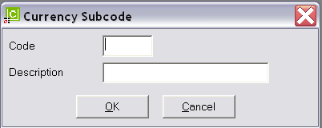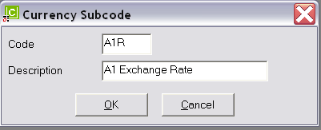Open topic with navigation
(continued from Define Currency Codes)
Currency Sub-code
|

|
Sub-codes do not necessarily have to be used. They are only required if more than one exchange rate for the same currency pair, over the same date period is to be used.
Even if Sub-codes are not being used, there must be a blank Currency sub-code. When Tourplan is installed, a blank Unassigned currency sub-code is created.
|
Currency Sub-codes enable multiple exchange rates between the same currencies to be stored. This means that exchange rate(s) could be stored (which are used as a default in bookings and quotes) which allow for degree(s) of fluctuation and are updated occasionally, and another sub-code which is used to identify a bank rate and is updated frequently.
To set up Currency Sub-code(s) double click Currency Sub-code on the System node and then click Insert on the button bar.
|

|
On initial entry to Currency Sub-codes, any existing records will display.
|
Screen Shot 4: Currency Sub-code Dialogue
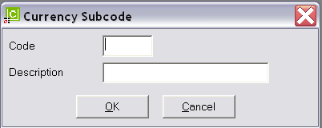
Code (3 Chars)
Enter a 3-character code.
Description (30 Chars)
Enter a sub-code description.
Screen Shot 5: Completed Currency Sub-code Dialogue
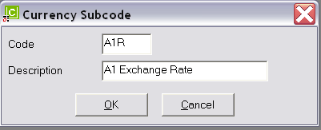
|

|
After entering the Currency Sub-code detail, click OK. The dialogue will remain on screen until Cancel is clicked.
|
(continued in Currency Rates)
Open topic with navigation